HELLO DEAR FRIENDS TODAY I M SHARING WITH YOU HOW TO ENTER BISS KEY IN NEWMAX NM-771 HD USB PVR MAGIC EXPRESS RECEIVER
HOW TO ADD BISS KEY IN NEWMAX NM-771 HD USB PVR MAGIC EXPRESS RECEIVER
HOW TO ENABLE BISS OPTION IN NEWMAX NM-771 HD USB PVR RECEIVER?
PRESS ON THE FULL SCREEN 8899 THEN PRESS OK
THE EMU OPTION WILL BE ENABLE
THEN SELECT THE BISS CHANNEL
NOW ON THE SELECT BISS CHANNEL PRESS PREVIEW BUTTON ON REMOTE
THE BISS OPTION WILL BE OPEN
ADD HERE IN LINE YOUR BISS KEY AND PRESS THE OK
SCREEN SHOT WITH PROOF







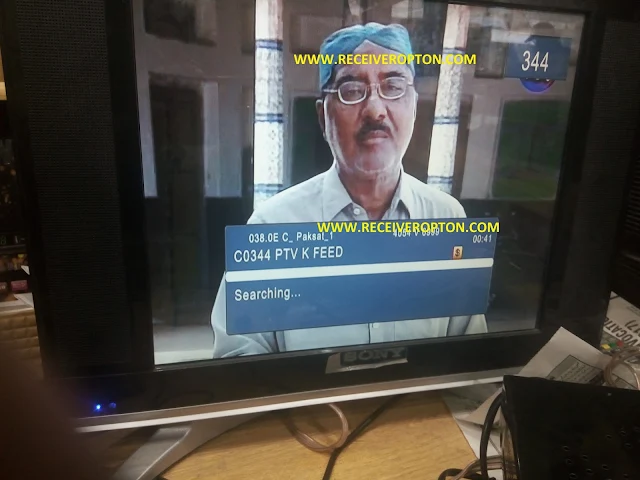




BHAI IS MAIN ptv KI CONAX KEY KAISAI ENTER HO GE
ReplyDeletekya baat hia bhi g maza a gya
ReplyDeleteEcholink 100 super TV software chahey
ReplyDeleteHow to enter Newmax 771 hd receiver main power uv Key ???
ReplyDeleteHow to enter powervu in newmax771
ReplyDeleteينفع أوصل الجهاز نيو ماكس 771 على النت ازاى الطريقه بى فلاش إلا عن طريق الواحد فاى
ReplyDeleteNewmax771hd Magic axpress p software and power vu software chahiyah
ReplyDeleteNewmax771hd Magic axpress p software and power vu software chahiyah
ReplyDeletei want nm 771 hd update
ReplyDeleteHow can I add Biss key in newmax 771 hd reciever because the preview option is not working.
ReplyDeleteHow i can add Biss key in newmax 771 had reciever because the preview option is not working.
ReplyDeleteI am so grateful sir cause i search a lot for this, the pic method you use to explain is more than perfect.....
ReplyDeletenm-772 minihd software
ReplyDeleteالسلام عليكم ممكن تحديث رسيفر new max 771
ReplyDeleteممكن تحديث جهاز newmax771
ReplyDeleteHow to open cccm option in 771
ReplyDeleteHow to open cccam on nm779 sir?
ReplyDeleteHow to enter biss key in newmax nm4035 mini hd+
ReplyDeleteSalam sir
ReplyDeleteNewmax HD771 new software?